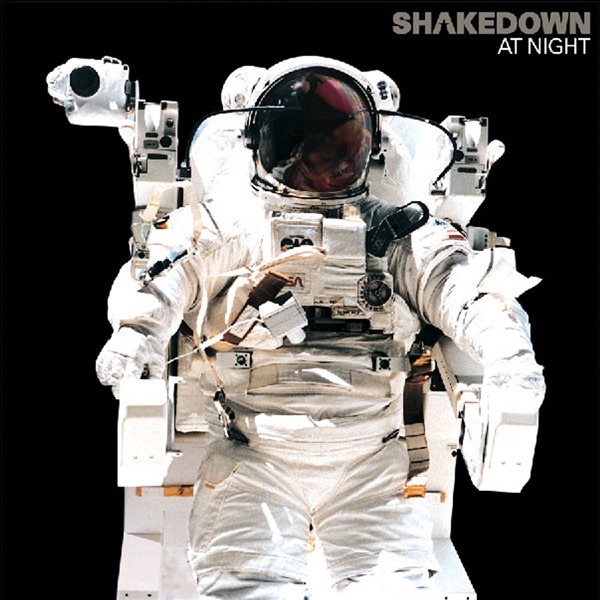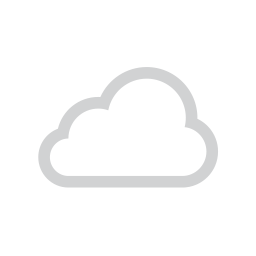Proper PC Management: How To Look After The Devices That Look After You
 These days we rely heavily on our computers, using them for everything from work to leisure. Just as we service our cars or maintain our homes, our PCs and laptops need regular upkeep to stay in top shape. Consistent PC maintenance ensures that our devices don't just last longer but also operate with peak efficiency and security.
These days we rely heavily on our computers, using them for everything from work to leisure. Just as we service our cars or maintain our homes, our PCs and laptops need regular upkeep to stay in top shape. Consistent PC maintenance ensures that our devices don't just last longer but also operate with peak efficiency and security.
Without this care, they can slow down, crash, or become susceptible to cyber threats. By setting aside a bit of time for routine checks and updates, we can dodge these pitfalls, avoid expensive repair bills, and enjoy a seamless user experience. In short, taking care of our computers is an investment in their longevity and our peace of mind.
Keeping Your PC Dust And Dirt Free
Our computers, much like any other item in our homes, accumulate dust and grime over time. This isn't just an aesthetic concern; it can directly impact the performance and lifespan of the device. Dust particles can clog vents and fans, leading to overheating, which is a common culprit behind hardware malfunctions.
Regularly wiping down the exterior of your PC or laptop with a soft cloth can prevent dust build-up. For the more intricate parts like keyboards, a gentle brush or compressed air can dislodge particles from those hard-to-reach places. It's also crucial to ensure that the vents and fans, often located on the sides or bottom of laptops and the back of desktop PCs, remain unobstructed.
Additionally, consider the environment where you place your computer. Keeping it off the floor, away from windows, and in a relatively clean space can significantly reduce the amount of dust it attracts. By committing to a routine external clean-up, you're not just preserving the appearance of your device but also ensuring it runs smoothly and efficiently, free from the risks posed by dust and debris.
Reclaiming Space For Optimal Performance
One of the most overlooked aspects of PC management is hard drive maintenance. As we download files, install software, and create documents, our hard drive space gradually fills up. A cluttered hard drive can significantly slow down a computer, leading to longer boot times, delayed file access, and even system crashes.
To begin the decluttering process, start by uninstalling unused or obsolete software. Often, we accumulate programs that we no longer need, and these can take up valuable space. Next, utilise built-in disk cleanup tools to remove temporary files, system cache, and other redundant data.
This pdf compressor from Smallpdf can help you get gigabytes of space back on your drives by slimming down big pdf files to a much smaller size. The files still work perfectly, and you get more room for important documents. It's a win-win for you and your PC.
Regularly backing up essential files to an external drive or cloud storage can also help free up space. Once backed up, consider deleting old documents, photos, or videos that aren't frequently accessed.
For those looking to reclaim even more space, consider using disk management software. These tools can identify large files, duplicate data, and provide a visual representation of space usage.
By actively managing and monitoring your hard drive space, you not only improve your PC's performance but also extend its lifespan. A well-maintained hard drive ensures faster access to files, smoother software operation, and an overall enhanced computing experience. With more space on its hard drives, any computer performs faster and becomes more reliable.
Maintaining Software Updates And Security
Regular software updates are more than just routine notifications that pop up on our screens; they're essential tools for maintaining a secure and efficient computer environment. Each update often addresses specific vulnerabilities identified since the last release. By installing these, we're essentially patching potential entry points for threats, ensuring our data remains protected. But it's not just about security.
These updates frequently bring enhancements that optimise system performance, rectify glitches, and sometimes introduce innovative features that can make our digital tasks smoother. It's not only the core system that benefits from updates. The various applications we use daily also roll out revisions. These can harmonise software interactions, ensuring everything runs seamlessly.
While the idea of updating might seem tedious, especially with the occasional interface changes or the rare introduction of new bugs, the benefits far outweigh the temporary inconveniences. By prioritising updates, we're not just maintaining our computer's health but also fortifying its defences against the ever-evolving landscape of digital threats. In short, think of updates as regular health check-ups for your computer, keeping it in top shape and ready for any challenge.
The Lifespan Of Laptop Batteries
The battery is the heartbeat of any laptop, powering our tasks and entertainment on the go. However, like all components, its efficiency diminishes over time. Recognising the signs of a weakening laptop battery and understanding how to address them can significantly impact your laptop's performance and longevity.
A clear indication of a deteriorating laptop battery is reduced usage time. If you find yourself reaching for the charger more frequently than before, even after a full charge, it's a sign the battery's capacity is waning. Unexpected shutdowns or the laptop not holding its charge at all are more severe symptoms.
Several factors can expedite battery wear, including extreme temperatures, overcharging, and consistently running the battery down to zero. To prolong battery life, it's advisable to charge the laptop when it drops to around 20% and unplug it once it reaches 80-90%. Avoid exposing the laptop to high temperatures and consider removing the battery if you're using the laptop plugged in for extended periods.
If the battery's performance continues to decline despite these measures, it might be time to consider a replacement. A new battery can breathe fresh life into your laptop, restoring its portability and ensuring you get the most out of your device.
The Cost Of Neglect
Laptops and PCs are integral to our daily routines. However, like any piece of machinery, they're susceptible to wear and tear. While regular maintenance can prevent many issues, neglecting this can lead to malfunctions that come with a price tag.
In the UK, the average cost for laptop repairs ranges from £67 to £87. This figure can vary based on the severity of the issue and the specific components affected. Simple software glitches or minor hardware replacements might fall on the lower end of this spectrum. In contrast, more complex problems, like motherboard failures or screen replacements, can push the cost towards the higher end or even beyond.
These expenses highlight the importance of proactive care. Regular check-ups, software updates, and physical clean-ups can prevent many common issues, saving both money and the inconvenience of downtime. Moreover, understanding the potential costs can help users make informed decisions about whether to repair or replace their devices.
While the financial aspect of repairs is evident, the hidden costs, like lost productivity and potential data loss, underscore the importance of regular maintenance. Investing a little time and effort upfront can save significant costs and hassles in the long run.
Using our trusty laptops and PCs is a daily norm, but ensuring these devices remain at their peak requires consistent care. From the external cleanliness to the intricacies of software updates, every aspect plays a pivotal role in the device's longevity and efficiency. Regular maintenance not only safeguards against potential threats but also optimises performance, saving both time and money in the long run.
The costs associated with neglect, both financial and in terms of productivity, highlight the importance of proactive attention. As we continue to rely heavily on technology in our daily lives, understanding and implementing proper PC management becomes not just a recommendation but a necessity. In the end, by looking after our devices, we ensure they continue to look after us, making our digital journey smooth and secure.